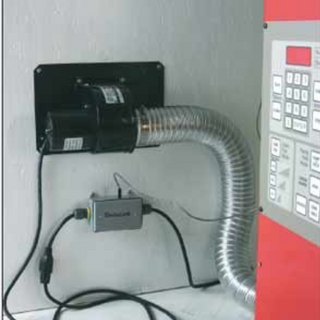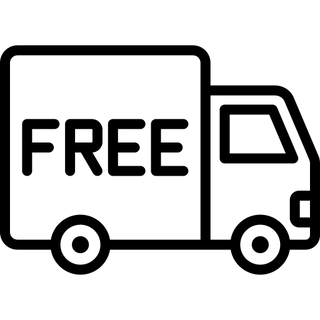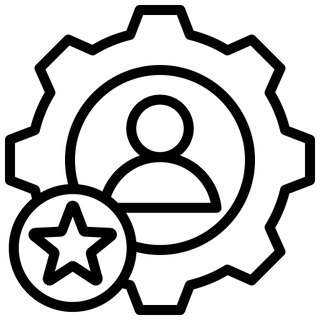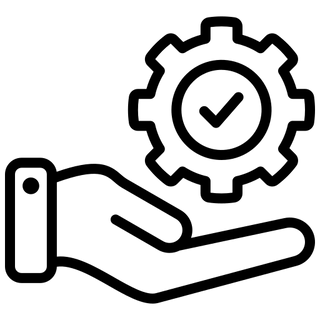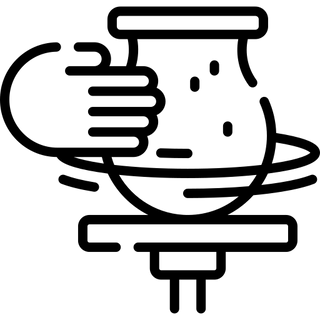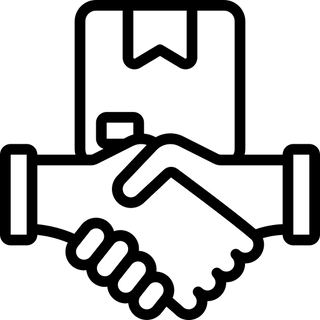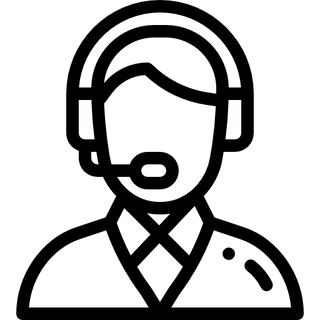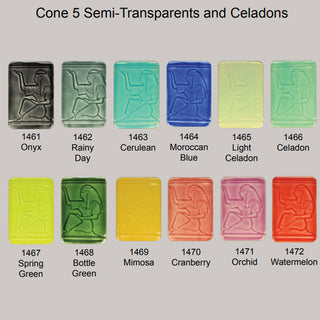The Skutt EnviroLink
For use on Skutt Automatic Kilns and kilns with KilnMaster Wall Mount Controllers. This connects your vent system to your kiln controller allowing you to program your vent to follow your kiln firing program. There are 2 different Envirolinks available depending on your kiln model. If your kiln model is a KM (no touchscreen) the part number is #2480. If your kiln model is a KMT (with touchscreen), the part number is #3597. Please specify when ordering to ensure you get the correct Envirolink.
WHAT IS THE ENVIROLINK?
The EnviroLink is an electrical switching device that can be controlled by an automatic kiln to determine when a vent turns on and off.
 WHO CAN BENEFIT FROM AN ENVIROLINK?
WHO CAN BENEFIT FROM AN ENVIROLINK?
• Teachers - Even though most vents do not draw a lot of energy, most teachers do not feel comfortable letting the fan motor run all weekend or even overnight. The EnviroLink will shut the vent off when the program is complete or when the kiln reaches a specific temperature. Since it works with ConeFire Mode, it is very easy to program.
The EnviroLink allows your controller to turn your EnviroVent 2 on or off based on how you program the kiln. Often times people will forget to turn on or off their vent. With the EnviroLink the controller does it for you. It is very easy to install. Simply plug your vent into the EnviroLink and connect the control wire from the EnviroLink into output 4 of your KilnMaster Controller. If you have a Kilnmaster kiln with a LinkBoard it is even easier, just plug the control wire into the socket on the side of the kiln.
Option A – In ConeFire Mode the Vent will turn on when you press start and will turn off when the kiln reaches 150 F (65 C). In Ramp/Hold Mode the controller will ask you if you want the vent on or off for each segment programmed. This is the same for all 3 options.
Option B – During a ConeFire Program the vent is on up to 1450 F (788 C) and then turns the vent back on during the cooling cycle at 1000 F (538 C) and stays on until the kiln reaches 150F (65 C). This setting for those people firing Crystal Glazes.
Option C – During ConeFire Mode the Vent stays off throughout the entire firing.
• Potters - Crystal Glazes and Cone 6 Glazes can be very sensitive to cooling rates. Artists can now use the Ramp/Hold programming mode to control whether the kiln vent is on for each segment of the firing program.
• Glass Artist - Artists who fire glass want to cool quick and hold steady. With the EnviroLink they can pro-gram the vent to come on when crash cooling and then turn off during annealing when they are trying to hold the temperature steady.
WHAT KILNS WILL IT WORK ON?
The EnviroLink will work on any Skutt KilnMaster or GlassMaster Kiln which was manufactured after January of 2001. If you are not sure how old your kiln is, write down your serial number along with the model number, voltage and phase and call Skutt. The EnviroLink will also work with many competitive brands. Call your particular kiln manufacturer to find out.
WHAT OTHER VENTS WILL IT CONTROL?
It will control the EnviroVent, The EnviroVent 2 and any other Downdraft Vent that draws less than 12 Amps. Consult with your Vent manufacturer to be sure.
WHERE CAN I PURCHASE ONE?
Your local distributor should have one in stock. If not, they can have one drop shipped right to your door. The part number is #2480 for a KM kiln and #3597 for a KMT kiln.
Download the EnviroLink Manual including information on installation and programming ![]()
CUSTOMER REVIEWS - Q&A
Got a question about this product? Ask it here and get a response from our staff and also input from the Sheffield Pottery community!